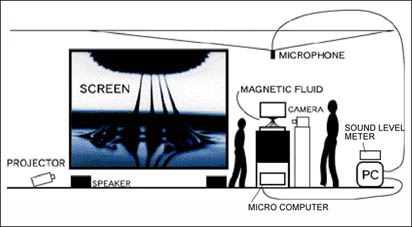
< Protrude, Flow> and
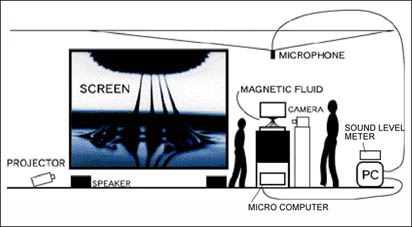
(1)Starting/stoping the installation (simple)
Before installing <Protrude, Flow>, please check that the microcomputer is switched on and check that the sound level meter is active. The installation procedure can be started by simply booting the computer. If you wish to terminate the installation, press the 'q' key. The running program will be automatically terminated, and the computer will be shut down. After shutting down the computer, you can manually switch off the microcomputer and sound level meter.
(2)About the program(for those familiar with the LINUX or UNIX system.)
All programs are in the following directory;
/home/shoutaro/serial/magnelq
<Protrude, Flow> use the 'interaction01.exe'. program.
Enter the command
$ ./interaction01 or $ ./interaction03
If you want to show viewer the direct interaction between the fluid and sound, the 'process12-b.exe' program should be run
$ ./process12-b
After starting each program and confirming that the sound level meter is OK, the 's' key should be pressed. To stop the program, press 'q'. (Ctrl+C will also stop the program)
(3) Cleaning the apparatus
The surfaces of <Protrude, Flow> and
(4) Cleaning the liquid
500cc magnetic fluid is inside the center plate. During the exhibition, it is necessary that the liquid is kept clean; sometimes liquid must be replaced to compensate for evaporated liquid, however, this is scarcely necessary (a few times a year). The fixed center plate of <Protrude, Flow> cannot be moved. Thus, in order to pour off or soak up the liquid half of the acrylic table must be removed, and a syringe must be used to remove the liquid.
(5) Exchanging the lamps
If the fluorescent lamp burns out, it must be exchanged. In order to exchange the lamp, remove the cover, and exchange the lamp.
(6) Video camera
<Protrude, Flow> utilizes a video camera (CANON, Optura100 MC) inside an acrylic box. Adjust the image in the monochrome mode. The reference manual for the camera can be found at;
http://www.canondv.com/archive/optura100mc/index.html
During the exhibition, the video camera must be always kept switched on so as to maintain the adjusted mode.
(7) Restarting the computer
If you wish to check the system, a root can be entered using a password.
(8) Warnings
At the center of the piece, a strong magnetic field is produced. The electromagnet can affect watches and can erase the magnetic strips on credit cards. Please keep viewers a distance of 80 cm from the center of the electromagnet. At this distance, the magnetic field is almost zero.
------------------------------------------2003(c)Sachiko Kodama+Minako Takeno